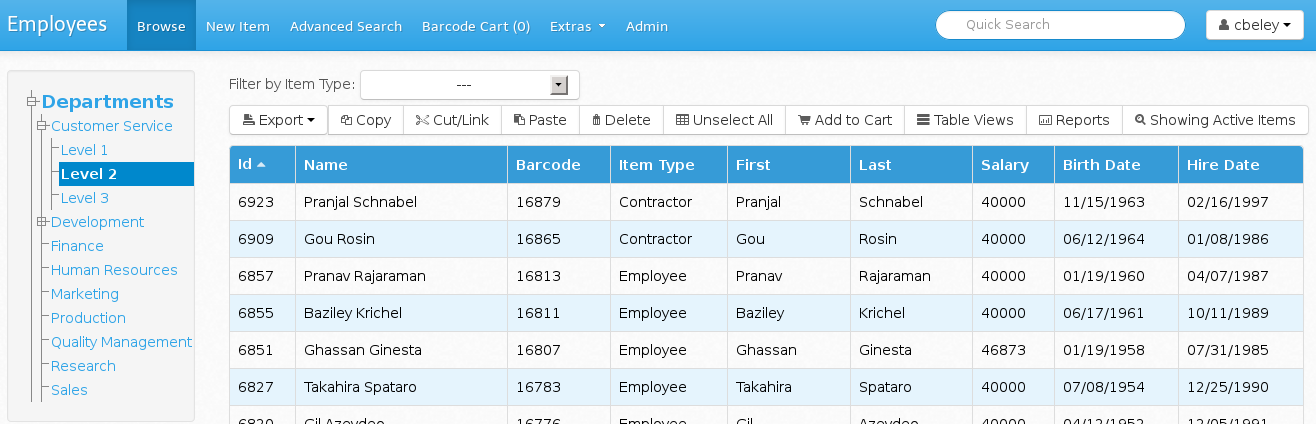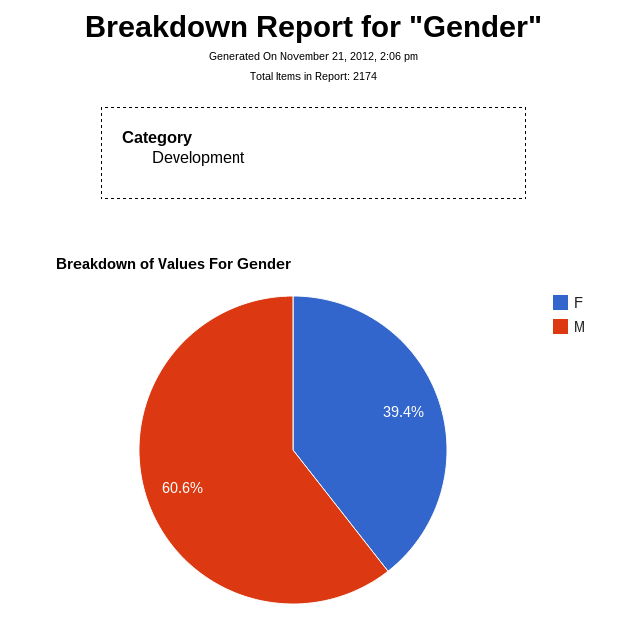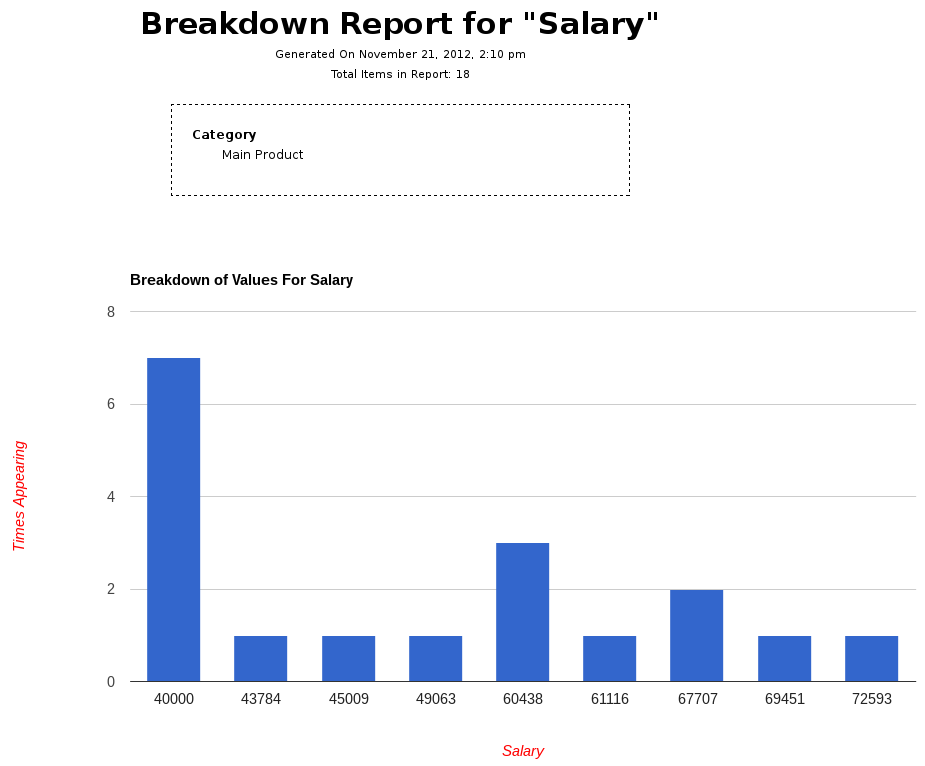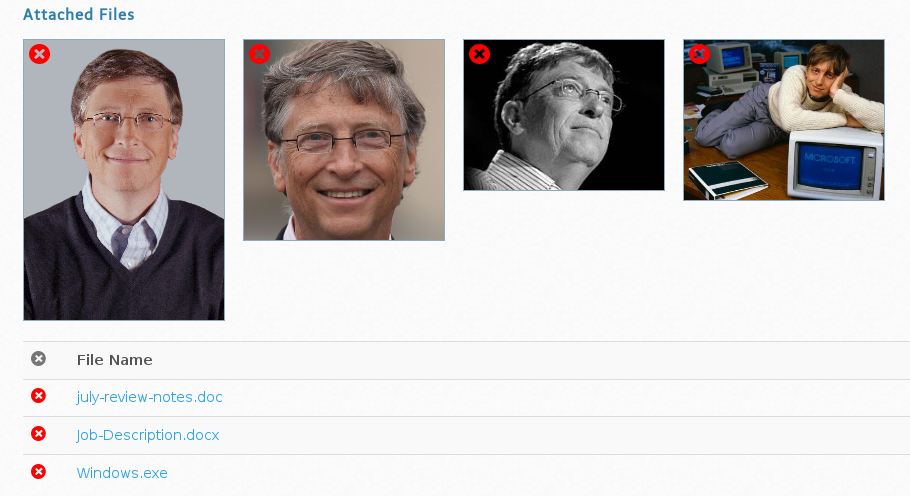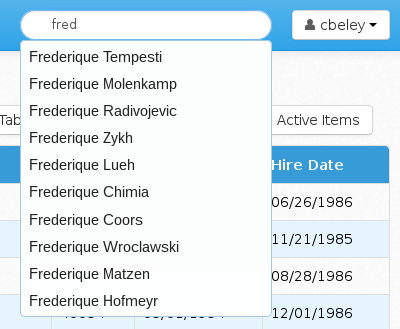Having a personnel management system is important for keeping track of all of your human resources. With Flextory, you can easily track all of your personnel, clients, outside contractors, and more. Flextory also lets you generate custom reports and makes it easy to update people's information. Finally, unlike other personnel management systems, Flextory is completely customizable, so no matter what kind of information you need to keep on your personnel or clients and how you need to organize them, Flextory can handle it.
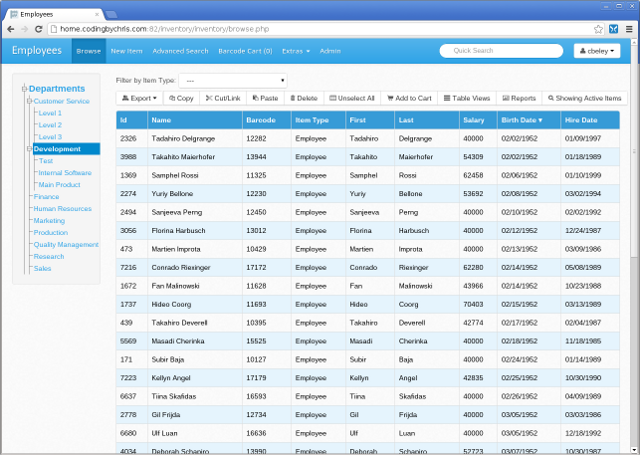
Flextory lets you organize your personnel into categories and sub-categories however you want. You could create categories to represent departments and sub-departments, keep track personnel by what room and floor they are on, or any other hierarchy your organization may have. Flextory then makes it easy to interactively limit what categories you are currently browsing.
Once you are browsing a particular category, you can then sort by any of your custom attributes, such as salary, date of employment, or anything else.