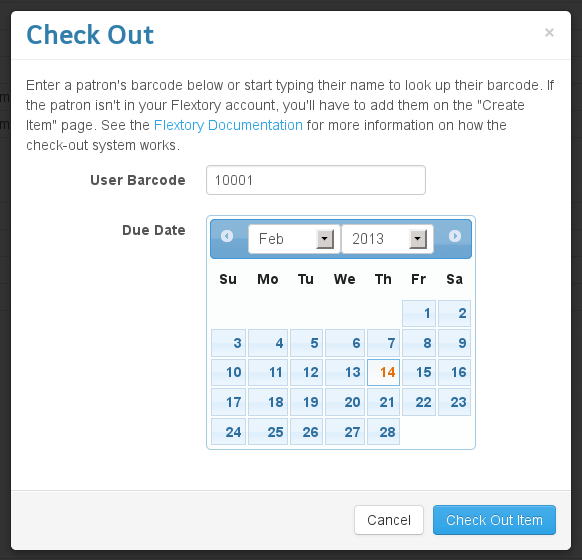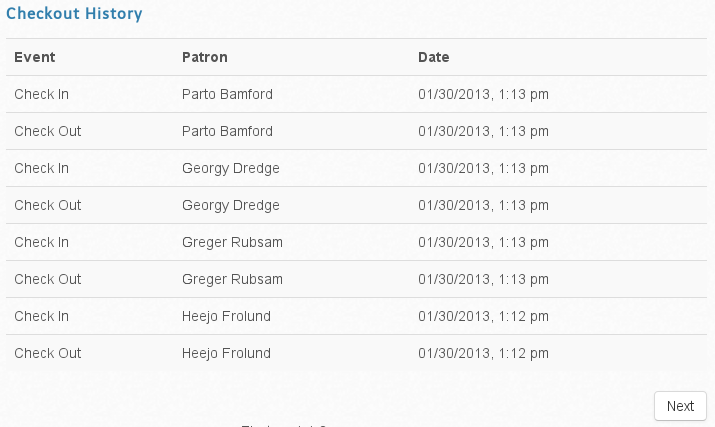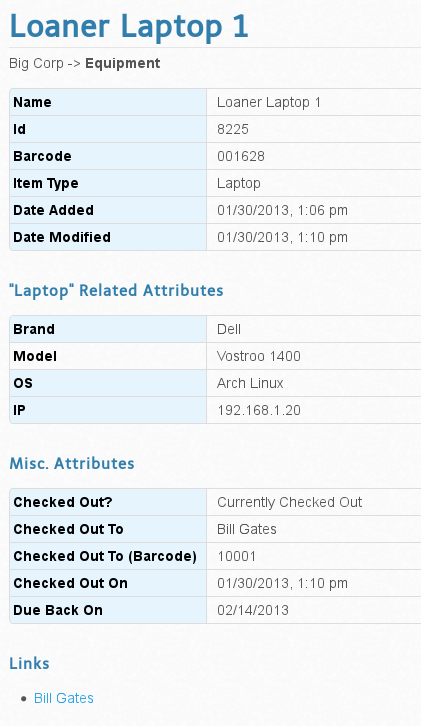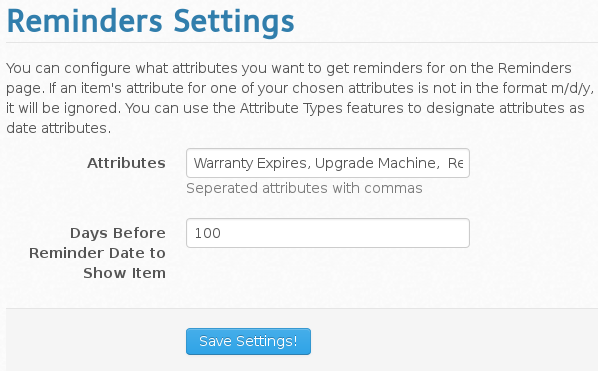Having an IT asset management solution for your business or organization is critical for saving time and solving problems. With Flextory, you can manage all of your desktops, servers, and mobile devices. Look below to see some examples of how Flextory can meet your network documentation/IT asset management needs.
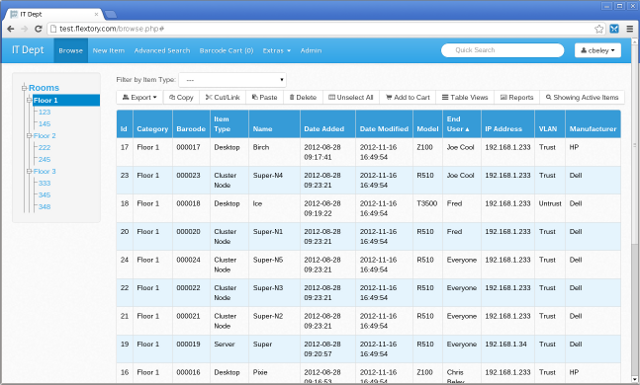
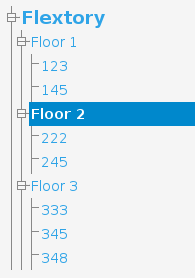
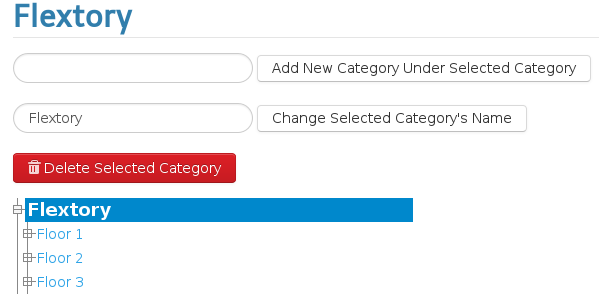
Take things a step further and link items together. You could create a faceplate item, which you can link a computer to. The faceplate can then be linked to a switch. This way you can know exactly how a particular computer is connected in your building.
Finally, you'll probably want to explorer your inventory. Make use of the item type filter (as seen below) to only show a particular item type or all of the item types.
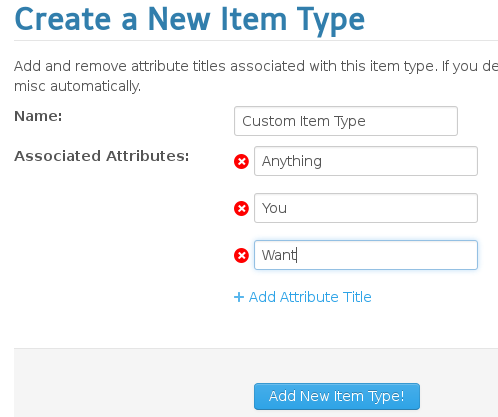
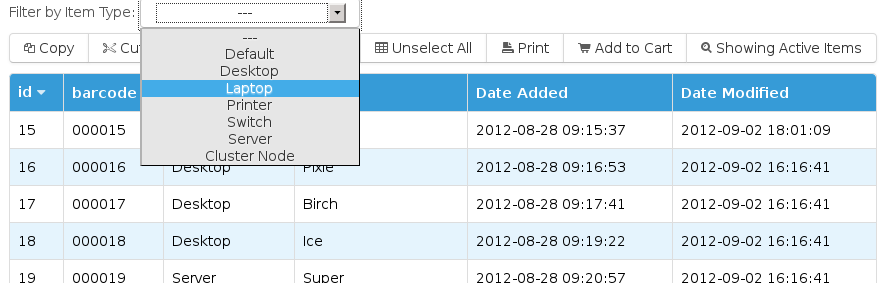
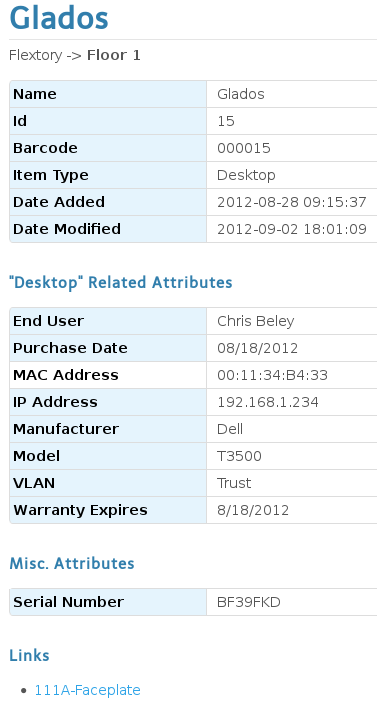
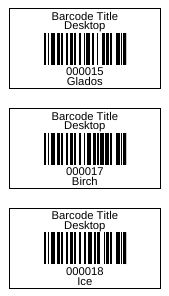
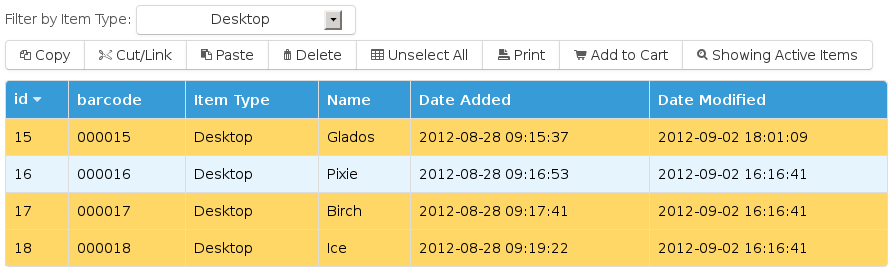
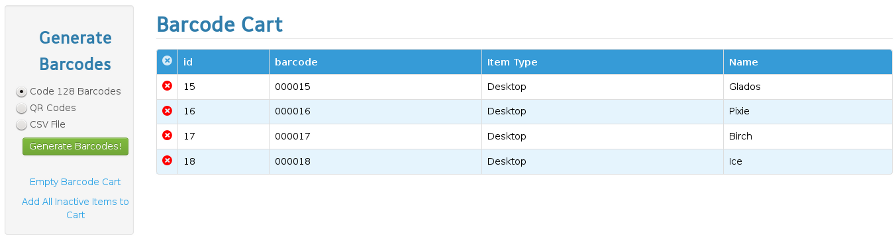
With the checkout module, you can loan out laptops, cameras, and any other equipment to people in your building. When a user needs to check out some equipment, you can easily see all of the available equipment and quickly notify the user whether something is available or not. Finally, a checkout history is kept for any item that has ever been checked out, so if something goes wrong, you can easily find out who may have been responsible for the issue.