Tonight, Flextory’s server was upgraded with significantly better specs. Everyone should be seeing a fairly significant performance improvement from now on! If you run into any issues, be sure to contact Flextory Support.
Today we pushed out a few new features to Flextory. The first one is the ability to define a Default Item Type for when you create new items. This means that whenever you go to create a New Item, instead of being the Default item type at first, it can be whatever item type you want. You can set this by going to Admin, then Settings, and then selecting an item type from the drop down by “Default item Type”.
The next feature is a new attribute data type. The Multi-Line-Text data type allows an attribute to span multiple lines. Also, the text field will automatically expand as you type. You can define an attribute as a multi-line-text attribute by going to Admin, then Attribute Data Types, clicking Add Attribute Type Definition, and finally typing the attribute and selecting “Multi-Line-text”. Also note that auto-suggest is disabled for any field that is a multi-line-text attribute.
We hope that these new features will make Flextory even more useful for your day-to-day data management needs. Be sure to get in touch with Flextory support if you have any questions.
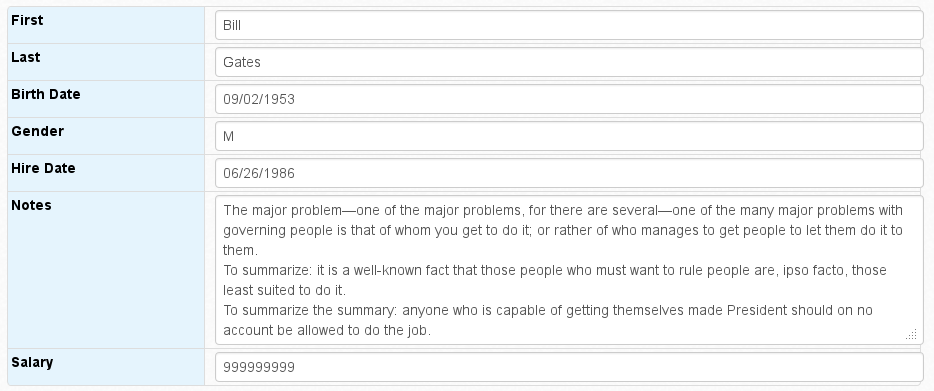
While it has always been possible to manually keep track of which items are checked out or in in Flextory via the use of custom attributes, there now exists a more streamlined way of handling item checkouts. Once the Checkout module is enabled, you can simply check out an item by clicking the “Check Out” button when viewing an individual item. From there, you can type in a patron’s barcode or start typing their name to perform a search for the patron. After that, you select a due date and then click “Check Out Item”. Flextory will automatically create attributes to keep track of the checked out state of an item and log the check out event and list it under “Checkout History”.
Flextory also keeps with it’s philosophy of being flexible by allowing you to create and organize your patrons/users however you want and give you the ability to check out any item in your Flextory account. A patron is just another item in Flextory and whatever is in the Name field of the item will be what is used for all the checkout details. You can find more information on how the Checkout Module works at http://flextory.com/docs/checkout_module.
The Flextory Checkout Module will be of great use to a variety of users. IT departments and small businesses may wish to checkout equipment such as laptops, cameras, etc. to their users. It would also work very well for checking out books in a library. Finally, since you can organize patrons and items however you want, Flextory users may find other uses that are more unique and customized to their particular problem.
Check out some of the screenshots of the new module below, and be sure to get in touch with Flextory Support at [email protected] if you have any questions or need any gudiance on how best to handle equipment checkouts for your business or organization.
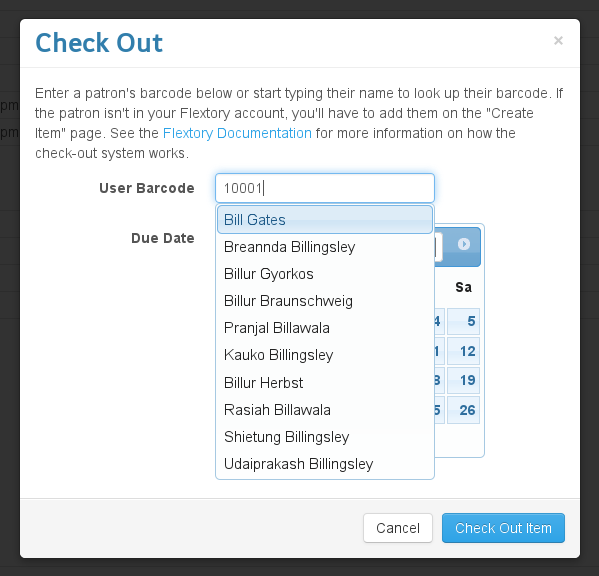
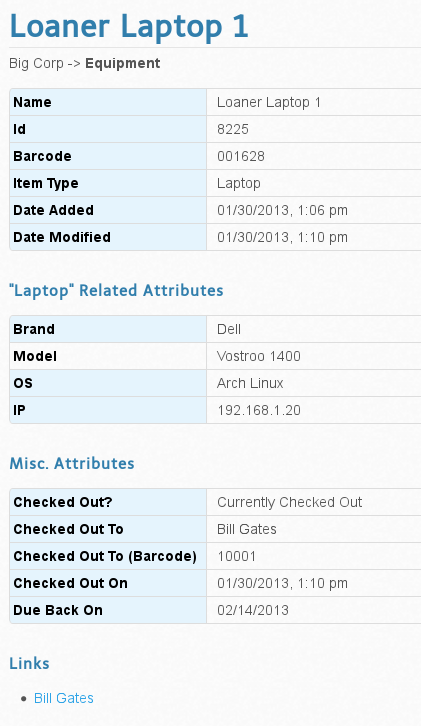
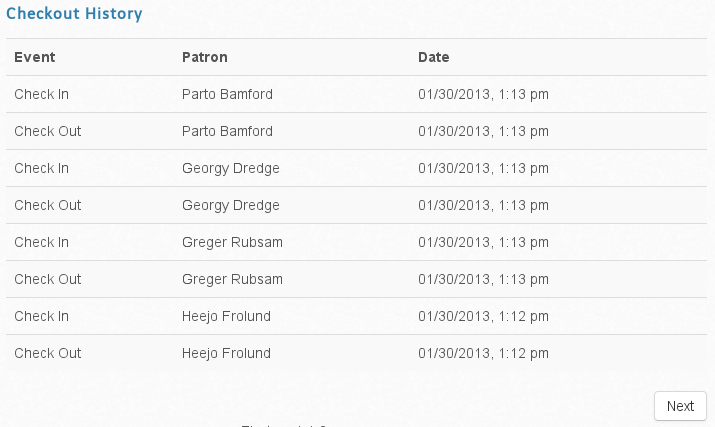
![]() Flextory now allows you to attach files to any item. All you have to do is go to an existing item, click “Attach Files”, and then select any file(s) you want to attach to the item. Flextory will automatically generate a thumbnail gallery for any pictures you uploaded and list all other files in a table at the bottom of your item. Possible uses for this include taking multiple pictures of all of your physical inventory, attaching employment documents to specific personnel, or even for “researching” adorable cat pictures.
Flextory now allows you to attach files to any item. All you have to do is go to an existing item, click “Attach Files”, and then select any file(s) you want to attach to the item. Flextory will automatically generate a thumbnail gallery for any pictures you uploaded and list all other files in a table at the bottom of your item. Possible uses for this include taking multiple pictures of all of your physical inventory, attaching employment documents to specific personnel, or even for “researching” adorable cat pictures.
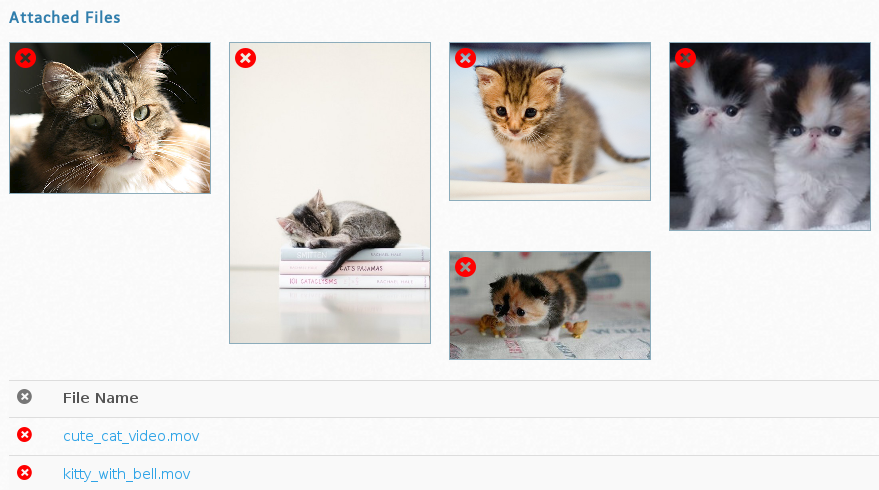 In other news, there have been various tweaks to Flextory’s mobile interface. If you browse to your inventory on your phone or tablet, things should look pretty good. There is also now a “Scan Barcode” button that appears in the top menu on Android and Iphone devices. You no longer need to use the dedicated mobile app to scan in items. Instead you can now do it all from your mobile browser. However, be sure to have Barcode Scanner installed, otherwise it will not work properly.
In other news, there have been various tweaks to Flextory’s mobile interface. If you browse to your inventory on your phone or tablet, things should look pretty good. There is also now a “Scan Barcode” button that appears in the top menu on Android and Iphone devices. You no longer need to use the dedicated mobile app to scan in items. Instead you can now do it all from your mobile browser. However, be sure to have Barcode Scanner installed, otherwise it will not work properly.
As of today, you’ll notice several new features that have been added to Flextory. There have also been a few bug fixes as well.
Histogram Reports
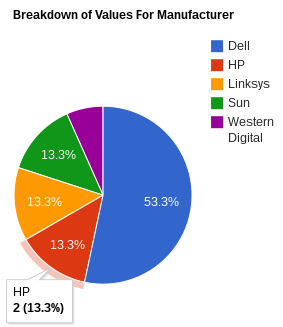 Flextory now allows you to take an attribute and generate a graphical report of all the values used for that attribute. For example, if you are managing people, you may have an attribute called ‘Employment Type’. You could then generate a report that shows how many people are Full Time, Part-Time, Students, or Contractors. To use the report feature, just click “Reports” while browsing items. Generated Reports will be limited to whatever items you are currently viewing, so you can restrict what items are considered in your report simply by doing an Advanced Search, Quick Search, or browsing to a particular category.
Flextory now allows you to take an attribute and generate a graphical report of all the values used for that attribute. For example, if you are managing people, you may have an attribute called ‘Employment Type’. You could then generate a report that shows how many people are Full Time, Part-Time, Students, or Contractors. To use the report feature, just click “Reports” while browsing items. Generated Reports will be limited to whatever items you are currently viewing, so you can restrict what items are considered in your report simply by doing an Advanced Search, Quick Search, or browsing to a particular category.
Date Searching
If you go to ‘Advanced Search’ you’ll now notice that you can search between two dates for ‘Date Modified’, ‘Date Added’, or one of your custom attributes.
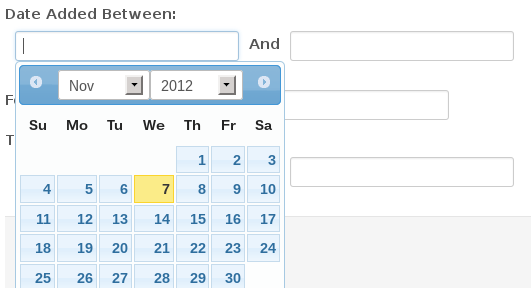
Mass Attribute Renaming
Say you have an attribute called ‘Company Name’ that you have been using everywhere, but want to change it to just be ‘Company’. You can now do that by going to Admin, then ‘Rename Attributes’. The Rename Attribute feature will automatically change any particular attribute title to whatever you want.
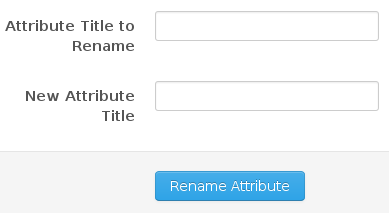
Random Comments
While Flextory was originally intended to be an inventory system, we’ll soon be marketing Flextory more as a “everything management system”. Flextory does a great job of allowing you to represent many different types of complex data without the hassle of a spreadsheet and the complexity of a database program like Microsoft Access or Filemaker Pro. You’ll soon notice changes to Flextory’s main website as we get out of the free public beta. Also, if there’s something you think Flextory should do or if you need help using Flextory, be sure to get in touch with us by e-mail at [email protected] or [email protected].
Over the past week a couple new major features have been added to Flextory and are now active for everyone’s accounts. The first new feature is Table Views. With Table Views, you can now interactively select what you want to see while browsing your items and even drag and drop attributes to change the order of your columns. With the table Views feature, also comes the ability to hide and re-arrange the default data (name, barcode, date added, date modified) and show item categories as columns.
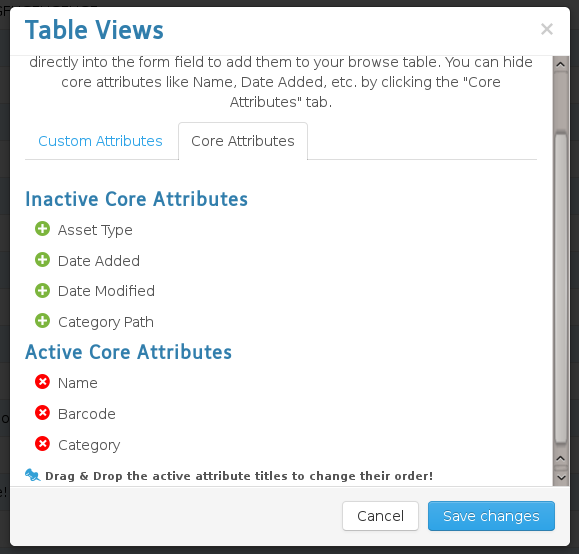
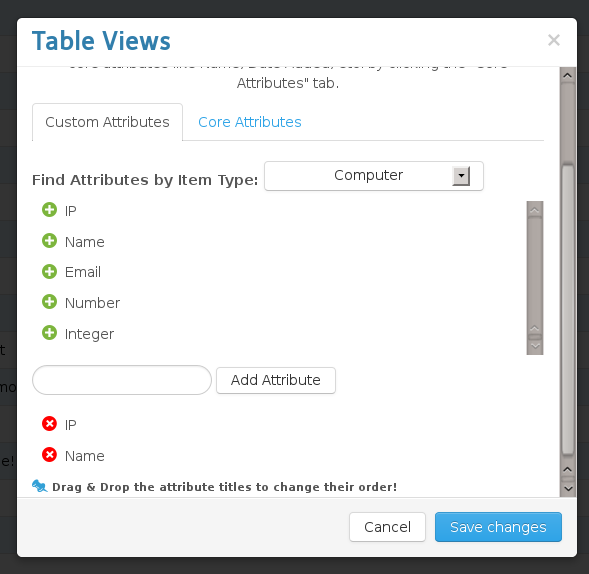
In addition n to the Table Views feature, you’ll also notice a few subtle changes such as more information shown while doing searches, a “Save & Create Another Item” button so you can rapidly add items, and the ability to change the order of attributes in the Item Type Editor by dragging and dropping them. The latest updates also include a few bug fixes and minor polish to the user interface. We hope that you’ll enjoy these updates and we have several other new features that you’ll be seeing in the very new future.
n to the Table Views feature, you’ll also notice a few subtle changes such as more information shown while doing searches, a “Save & Create Another Item” button so you can rapidly add items, and the ability to change the order of attributes in the Item Type Editor by dragging and dropping them. The latest updates also include a few bug fixes and minor polish to the user interface. We hope that you’ll enjoy these updates and we have several other new features that you’ll be seeing in the very new future.
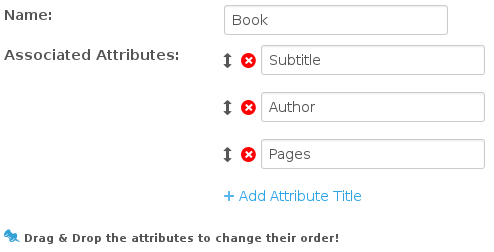
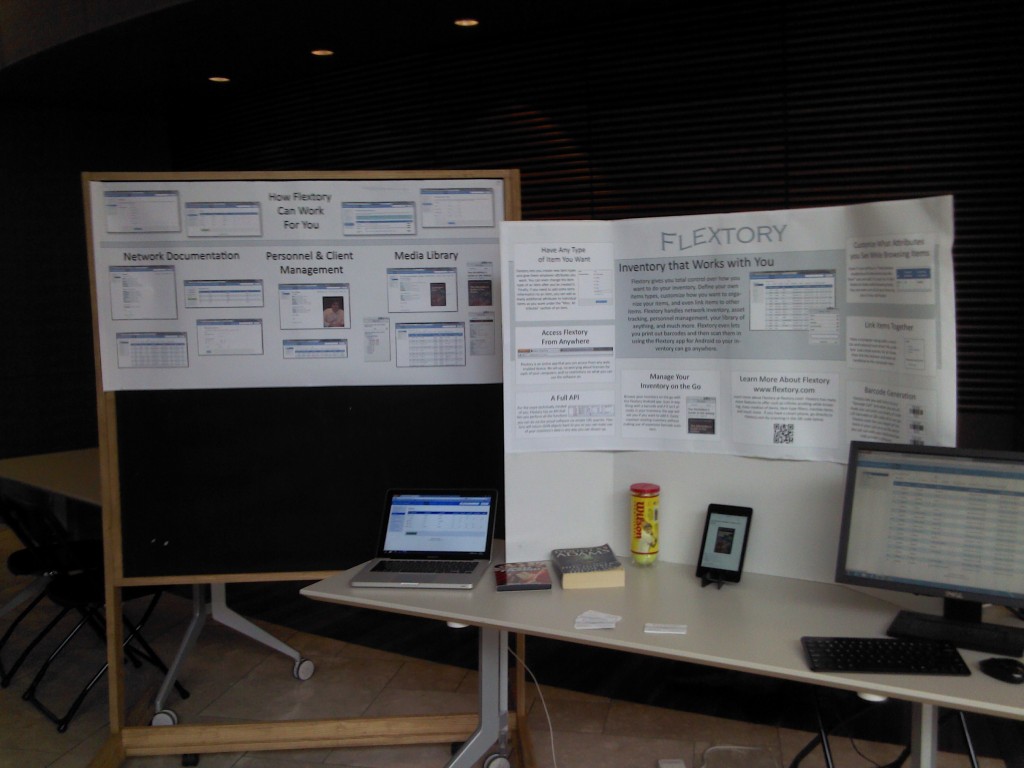
Yesterday, Flextory had a table at “Innovation U”, which was being held in the Discovery Center at the University of Wisconsin – Madison. UW-Madison has declared this year the “Year of Innovation” and Innovation U was the official kick-off event for that. Various campus departments and past winners of innovation competitions on campus had tables all around the Discovery Center. There were also various talks throughout the evening about all the innovation at UW-Madison.
Overall, it was a very successful event. I got to talk with many different people about Flextory and there were various other people showing off their start-ups, which is always fun to see.
Here’s a bonus picture of Will from Student Boat. Their exhibit was right next to mine.

Flextory was at the PDS Tech Conference in Milwaukee, WI a few weeks ago to be a part of Epiphany Central. The idea behind Epiphany Central was to let various young entrepreneurs have exibits at the PDS Tech Conference to talk about their start-up and all the stories behind their journey as a entrepreneur. Unfortunately, while the giant smart screen was cool and all, they set up Epiphany Central in such a way that not many people even walked through it. I saw only around 15 people even walk past my exhibit. Either way, I had some good talks with the people who did walk by and it was overall a pretty fun trip.
Also, while not related to Flextory’s Exhibit, the keynote speaker was Aron Ralston, who had the movie 127 Hours based off his story. While an interesting choice of speaker for a tech conference, he was an absolutely awesome speaker. If you ever get a chance to hear him, I highly recommend it. Finally, just to make things better, everyone at the conference got a free copy of 127 Hours.
A few weeks ago Flextory silently pushed out a completely new user interface. Feedback so far has been very positive and we’re pleased to announce that today we have released many fixes to the new user interface and have removed the notice saying that the new UI still needs a bit of clean-up. We’d like to thank our beta testers yet again for helping us find all the little issues with the new UI as quickly as we did.
In addition to the UI update, a handful of minor bugs and usability fixes were pushed out today as well. A couple examples are that you can now click the expand/collapse images instead of the category links and when you delete items it says how many items are about to be deleted.
In other news, we also updated the server today. We’ll also soon be adding some new reporting features to Flextory along with flexible event tracking.
Our website will soon be updated with the new screenshots, but you can check out some of the screenshots below for a sneak peak or log in/create a new account today to check it out first hand!
After much work, Flextory is pleased to announce that it is now available to the general public. Many of the suggestions from competitions and the private beta testers were taken into consideration to create Flextory as it is now. Also, while Flextory is considered beta at the moment, it is ready to be used in production environments and has been thoroughly tested.
We’re still working out the details, but Flextory will remain free as a public beta for about three more months. Also, all of the beta testers will be sure to receive discounts if they choose to consider using Flextory after the beta period. There will also be a free Flextory plan, with more details about that to be released soon.
Flextory.com has also been updated with lots of new screenshots, feature details, and more. If you want to learn about all of Flextory’s features and what’s new since the private beta, be sure to check out flextory.com.
Finally, if you have any questions at all, please feel free to send us an e-mail to [email protected].
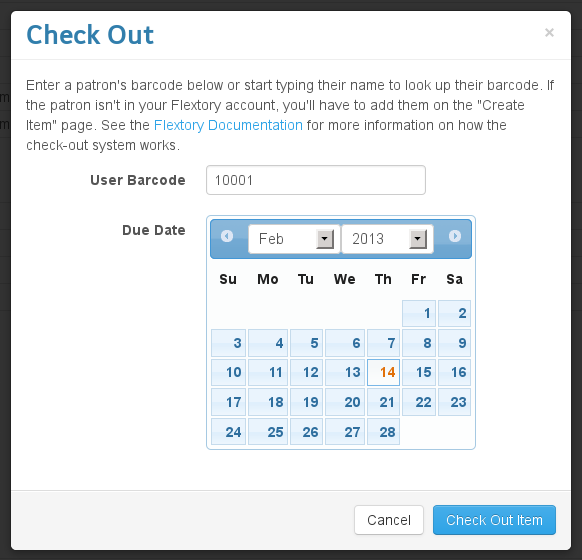

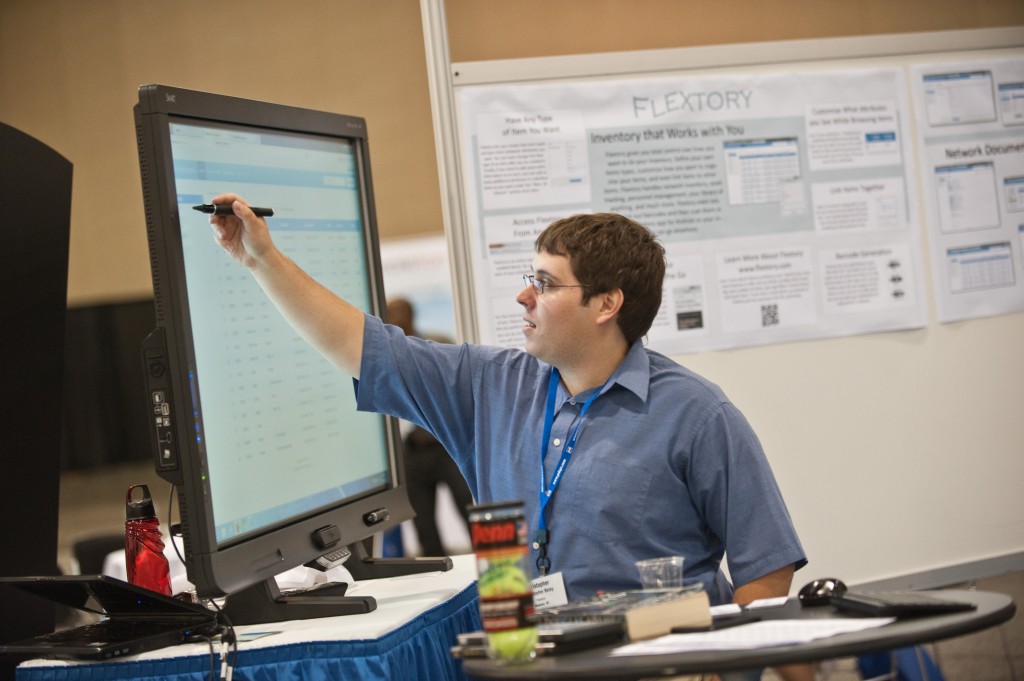
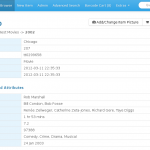
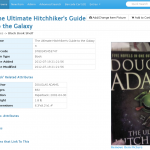

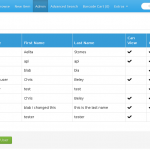

Recent Comments