As of today, you’ll notice several new features that have been added to Flextory. There have also been a few bug fixes as well.
Histogram Reports
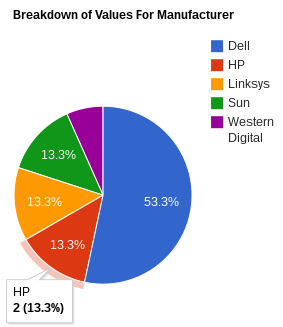 Flextory now allows you to take an attribute and generate a graphical report of all the values used for that attribute. For example, if you are managing people, you may have an attribute called ‘Employment Type’. You could then generate a report that shows how many people are Full Time, Part-Time, Students, or Contractors. To use the report feature, just click “Reports” while browsing items. Generated Reports will be limited to whatever items you are currently viewing, so you can restrict what items are considered in your report simply by doing an Advanced Search, Quick Search, or browsing to a particular category.
Flextory now allows you to take an attribute and generate a graphical report of all the values used for that attribute. For example, if you are managing people, you may have an attribute called ‘Employment Type’. You could then generate a report that shows how many people are Full Time, Part-Time, Students, or Contractors. To use the report feature, just click “Reports” while browsing items. Generated Reports will be limited to whatever items you are currently viewing, so you can restrict what items are considered in your report simply by doing an Advanced Search, Quick Search, or browsing to a particular category.
Date Searching
If you go to ‘Advanced Search’ you’ll now notice that you can search between two dates for ‘Date Modified’, ‘Date Added’, or one of your custom attributes.
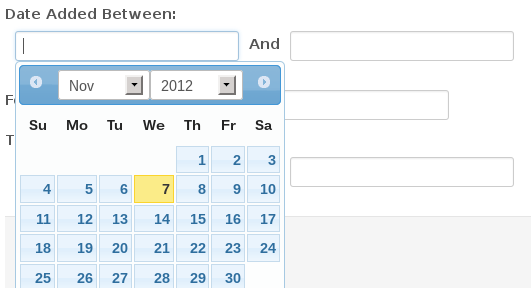
Mass Attribute Renaming
Say you have an attribute called ‘Company Name’ that you have been using everywhere, but want to change it to just be ‘Company’. You can now do that by going to Admin, then ‘Rename Attributes’. The Rename Attribute feature will automatically change any particular attribute title to whatever you want.
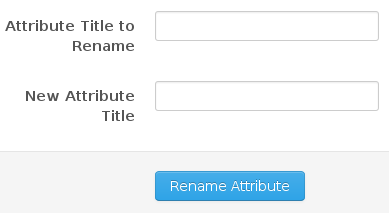
Random Comments
While Flextory was originally intended to be an inventory system, we’ll soon be marketing Flextory more as a “everything management system”. Flextory does a great job of allowing you to represent many different types of complex data without the hassle of a spreadsheet and the complexity of a database program like Microsoft Access or Filemaker Pro. You’ll soon notice changes to Flextory’s main website as we get out of the free public beta. Also, if there’s something you think Flextory should do or if you need help using Flextory, be sure to get in touch with us by e-mail at [email protected] or [email protected].
Recent Comments