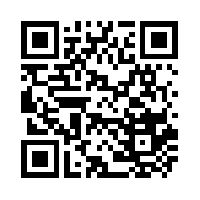Table of Contents
Installing the Beta Flextory Android App
Flextory is not yet in the Android App Store, so you'll have to explicitly tell your phone to allow installing Android applications from “unknown sources”. To do this go to Settings→Applications and then check “Unknown Sources”. You can then install the Flextory Android app by downloading http://flextory.com/Flextory-0.9.0.apk from your Android device.
You may also download Flextory by scanning in the QR code below:
Updates
The Flextory Android App is not yet in the Android store, so you'll have to check back here for any updates. Major updates will be mentioned in the Flextory blog and a change log is shown below.
Flextory Android App Change Log
- Jul/28/12 - Flextory-0.9.0 - Initial public release.